Using Paste Stack
Paste Stack is an incredibly useful way to copy and paste across multiple apps on your Mac. It comes in handy when you need to copy and paste a set of items from one place to another in a specific order — for instance, if you need to assemble an article out of many different pieces from different notes. Whenever you need to compile something in a specific order, Paste Stack is your best bet.
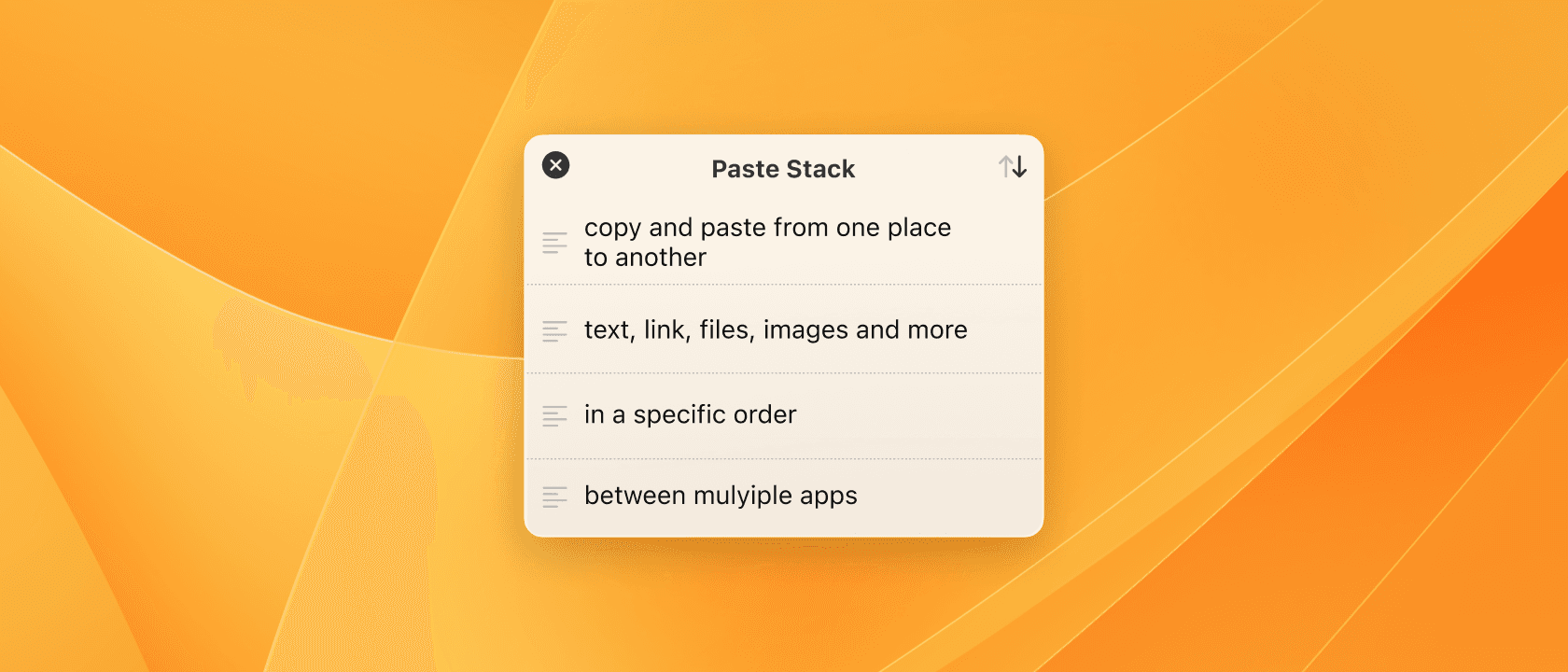
Paste Stack is essentially a temporary ad hoc pinboard. Using it is simple: Activate it with the ⇧Shift ⌘Cmd C keyboard shortcut, and everything you copy will get into the stack in order.
When you’re done copying, you can paste the items using the ⌘Cmd V shortcut and they will be placed in order from top to bottom. You can also change the direction of the stack by clicking on the arrows button.
Re-used items will automatically disappear from the stack. You can remove items that you don’t need using the context menu → Delete or simply by swiping with two fingers to the left.
Using Paste Stack
Paste Stack is an incredibly useful way to copy and paste across multiple apps on your Mac. It comes in handy when you need to copy and paste a set of items from one place to another in a specific order — for instance, if you need to assemble an article out of many different pieces from different notes. Whenever you need to compile something in a specific order, Paste Stack is your best bet.
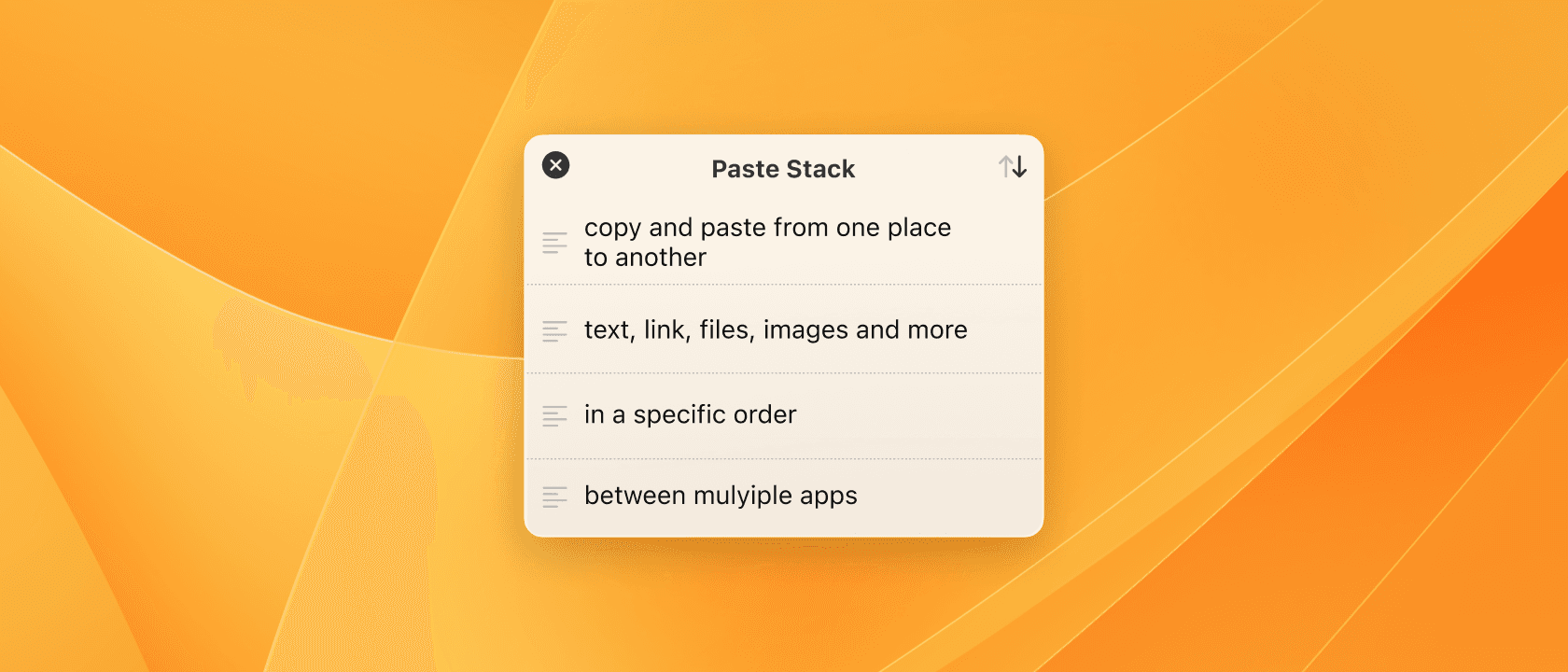
Paste Stack is essentially a temporary ad hoc pinboard. Using it is simple: Activate it with the ⇧Shift ⌘Cmd C keyboard shortcut, and everything you copy will get into the stack in order.
When you’re done copying, you can paste the items using the ⌘Cmd V shortcut and they will be placed in order from top to bottom. You can also change the direction of the stack by clicking on the arrows button.
Re-used items will automatically disappear from the stack. You can remove items that you don’t need using the context menu → Delete or simply by swiping with two fingers to the left.
Using Paste Stack
Paste Stack is an incredibly useful way to copy and paste across multiple apps on your Mac. It comes in handy when you need to copy and paste a set of items from one place to another in a specific order — for instance, if you need to assemble an article out of many different pieces from different notes. Whenever you need to compile something in a specific order, Paste Stack is your best bet.
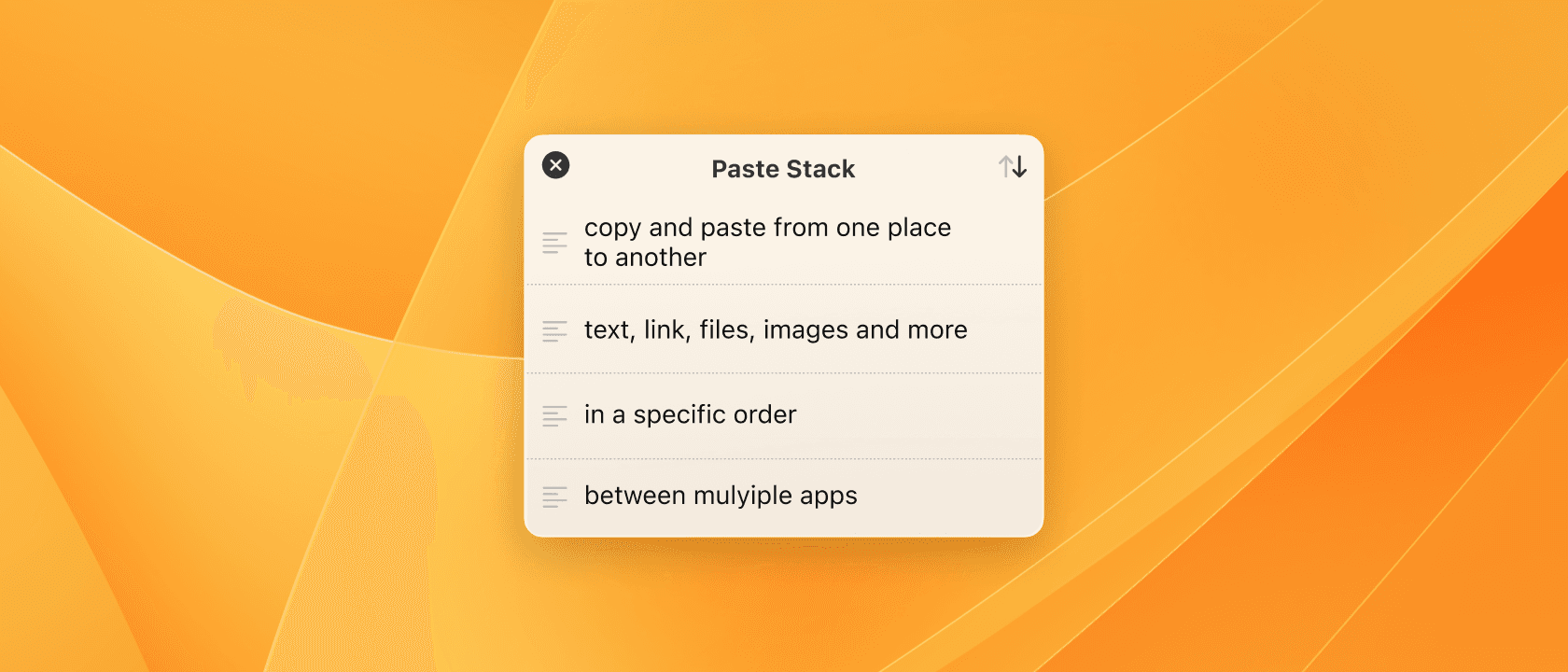
Paste Stack is essentially a temporary ad hoc pinboard. Using it is simple: Activate it with the ⇧Shift ⌘Cmd C keyboard shortcut, and everything you copy will get into the stack in order.
When you’re done copying, you can paste the items using the ⌘Cmd V shortcut and they will be placed in order from top to bottom. You can also change the direction of the stack by clicking on the arrows button.
Re-used items will automatically disappear from the stack. You can remove items that you don’t need using the context menu → Delete or simply by swiping with two fingers to the left.
Resources
© 2024 Paste Team ApS. All rights reserved.
All trademarks are the property of their respective owners.
Resources
© 2024 Paste Team ApS. All rights reserved.
All trademarks are the property of their respective owners.
© 2024 Paste Team ApS. All rights reserved.
All trademarks are the property of their respective owners.






